
Why Subcribe?
- Save 10% on each order.
- Earn points on every purchase, to use for free coffee!
- Feel good that a portion of the proceeds go to support Navy SEAL families.
- Skip, change, or cancel any time. (It's still a free country!)
- Delivery of the world's finest coffee right at your doorstep!
- FREE SHIPPING on orders over $80.00 !!!
Coffee Features
-

Organically Grown
-

Hand Roasted
-

Sustainably Sourced
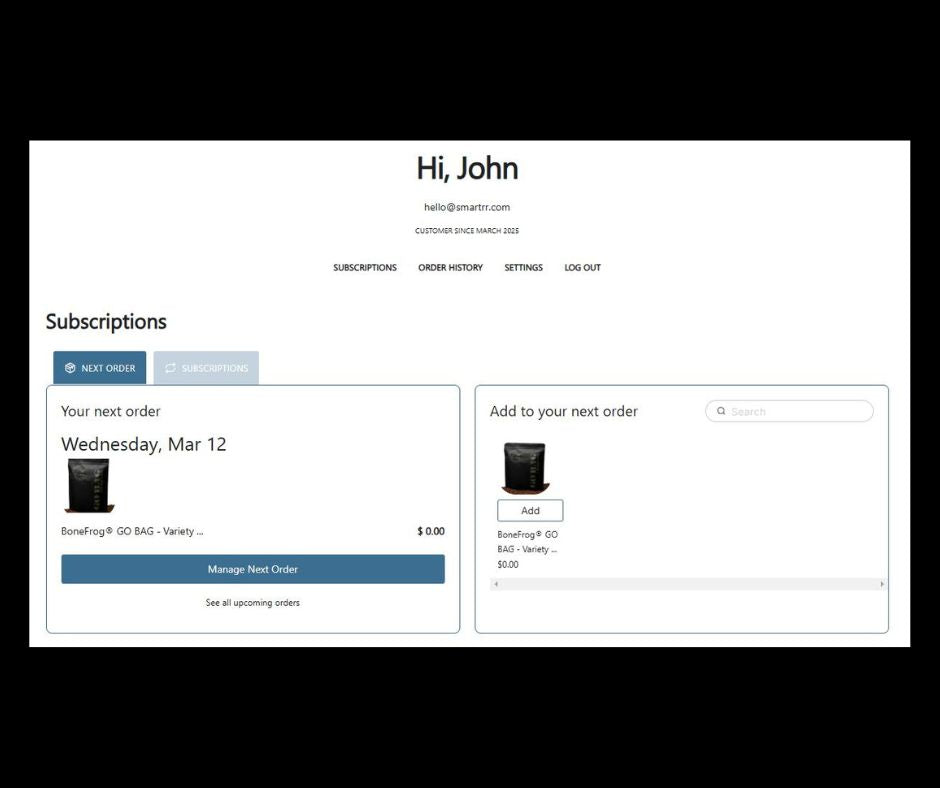
Update anytime
It's so easy to update your order!
Just log into your account. You can swap products, change your delivery day, skip your next order, update your information, or cancel anytime.
Subscription FAQs
When does my first recurring order ship?
As soon as you purchase your first recurring Subscription, your first order is immediately processed to be shipped, no matter what your frequency selection is. Your second order will automatically arrive at the frequency you have chosen.
I moved. Can I still keep my recurring Subscription?
Absolutely! In your Subscription portal, you can update your current address by selecting “Manage Next Order” and then “Edit Address.”
Can I skip a month for a recurring Subscription?
If you are going for a vacation or simply have too much Bonefrog Coffee, you can simply manage your subscription. Simply Login into your customer account. You can skip or GIFT your subscription. Navigate to “Manage Next Order” under Subscriptions. Here you can order now, edit your address, skip an order, gift your upcoming order, swap an item, or delay your ship date.
How do I change or cancel my subscription?
Making changes is simple — head to your customer account portal to skip, change or cancel your subscription at any time. Navigate to “Manage Next Order” under Subscriptions. Here you can order now, edit your address, skip an order, gift your upcoming order, swap an item, or delay your ship date.
Can I add products to my next subscription order? How?
Of course! Login in to your account and select the "Subscriptions" tab under "Subscriptions" (Not "Next Order"). Select "Manage Subscription." Here you will see the option to "Add Item" to your order.




